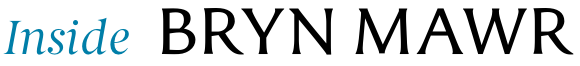Typography
Our typography selections (otherwise known as fonts) dial up our personality word Inquisitive in a way that says we're bookish and proud of it.
In this section...
Primary Font Set
Our primary set of fonts is the Adobe fonts IvyMode, Dunbar Tall, Turnip, and Proxima Nova. These specific fonts are only available with Adobe Creative Cloud software. If you are using another software, please see more instructions further down the page.
IvyMode is the designated header font and should only be used as a header as it becomes less legible at smaller sizes. Dunbar Tall and Turnip are designated as subheader fontsã they can be used individually on simple applications or together on applications where multiple levels of subheadings are present. Turnip can also be used as a body copy font for small amounts of text, i.e. one paragraph in length. Proxima Nova is the primary body copy font and should not be used as a header or subheading font.
All weights and styles of IvyMode are available through an Adobe Fonts subscription.
Link to Font:
All weights and styles of Dunbar Tall are available through an Adobe Fonts subscription. For detailed instructions on activating the font, visit .
Link to Font:
All weights and styles of Turnip are available through an Adobe Fonts subscription. For detailed instructions on activating the font, visit .
Link to Font:
All weights and styles of Proxima Nova are available through an Adobe Fonts subscription. For detailed instructions on activating the font, visit .
Link to Font:
Adobe Fonts are available for purchase for use outside of the Creative Suite on platforms like Microsoft Officeã licenses can be purchased at:
- IvyMode:
- Turnip:
- Dunbar:
- Proxima Nova:
Additional Options
In addition to setting a primary set of font options, you will find guidance below on alternatives that may be more accessible depending on what platform or software you are using. Whenever possible, please use the primary set of fontsã especially when using Adobe software. Adobe Fonts are free to use in Adobe software and can be activated for use in the Creative Suite. For detailed instructions on activating the font, visit .
Font sets should not be mixed, i.e., using some fonts from the primary Adobe set and some from the secondary Google set.
Secondary Set of Fonts
The secondary set of fonts are Google fontsã Marcellus, DM Sans, Besley Medium, and Figtree. Google fonts can be found natively on platforms like Canva and can also be downloaded from and used for free in other software. The same hierarchical rules apply to this set as the primary set:
- Marcellus: Header
- DM Sans and Besley Medium: Subheader
- Figtree: Body Copy
Microsoft Fonts
The Microsoft set of fonts should only be used when creating material in Microsoft products:
- IrisUPC: Header
- Avenir Next and Javanese Text: Subheader
- Avenir Next: Body Copy
System Fonts
System Fonts should only be used on rare occasions where no other font option is available or feasible:
- Times/Times New Roman: Header
- Arial Regular and Courier Regular/Bold: Subheader
- Arial Regular: Body Copy
Instagram Story Fonts
The Instagram Story font suggestions are limited to Instagram and should not be used on graphics outside of the platform:
- Deco and Poster: Header and Subheader
- Classic: Body Copy
Hierarchy Details
- Eyebrow should be Dunbar Tall Medium - all caps, +100 kerning.
- Headline should be IvyMode Regular/Semibold - title case, -10 kerning
- Sub-Headline should be Dunbar Tall Book/Medium - sentence case, +0 kerning
- Body Copy should be Turnip Medium/Regular - sentence case, +0 kerning
- Smaller Body Copy should be Proxima Nova Regular - sentence case, +0 kerning
- Eyebrow should be Dunbar Tall Medium - all caps, +100 kerning
- Headline should be IvyMode Regular/Italic - title case, -10 kerning
- For emphasis, we can choose to call out a specific word, or two, in a headline in the italic weight.
- Sub-Headline should be Dunbar Tall Book/Medium - sentence case, +0 kerning
- Body Copy should be Proxima Nova Regular - sentence case, +0 kerning

Contact Us
Communications Office
§þàí°å¿ü
101 N. Merion Ave.
§þàí°å¿ü, PA 19010-2899
Phone: 610-526-6520
Fax: 610-526-6525
communications@brynmawr.edu
Admissions: admissions@brynmawr.edu
Package Delivery
Dolwen House
221 N. Roberts Road
§þàí°å¿ü, PA