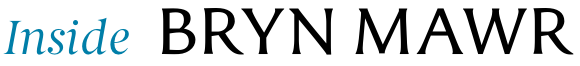Custom Stationery and Print Products
Custom stationery and print products should be ordered through the Office Depot Copy & Print catalog on E-Market, the College's online procurement system. Custom Stationery includes business cards, envelopes, letterhead, labels, memo pads, and notecards. Custom Print Products include posters, flyers, booklets, brochures, etc.
To order Custom Stationery, do the following:
- Log on to
- Click on the box that reads "Copy&Print Custom Stationery/Print Jobs."
- Click on "Brand Identity" (middle of the page)
- Click on one of the options (business cards, letterhead, etc.).
- Click "Create" button for item you want to order, then follow the steps to customize.
- When finished, click "Add to Cart."
- When ready to checkout, from cart click "Checkout."
- Follow steps in "Checkout" section of "Faculty Shopping" or "Staff Shopping" guides located on E-Market.
To order Custom Print Products, do the following:
First, create your custom designed poster, flyer, etc. For assistance with graphic design, please complete the Project Request Form.
- Log on to
- Click on the box that reads "Copy&Print Custom Stationery/Print Jobs."
- Click on "Print & Copy" (upper right) then click on one of the options listed, e.g.:
"Document Printing" for standard size posters, flyers, brochures, etc.
"Large Format Printing" for oversized posters, banners, custom signs, etc.
"Presentation Printing" for hardcover and paperback books and binders.
"Badges and Nameplates"
"Custom Stamps"
The remaining steps may be slightly different depending on menu choice above. Please contact the Communications office if you need assistance.
- Click on the sub-menu (e.g., copies, booklets) then click "Customize"
- Click on "Upload Your Files" and choose "My Device," then browse to your file and choose, then click "Open"
- Click "Upload"
- Customize your print product by choosing options in the various tabs (e.g., Print Options, Finishing). Please contact the Communications office if you need assistance.
- When finished, click "Add to Cart"
- When ready to checkout, from cart click "Checkout"
- Follow steps in "Checkout" section of "Faculty Shopping" or "Staff Shopping" guides located on E-Market.

Contact Us
College Communications
˝ńČŐłÔąĎ
101 N. Merion Ave.
˝ńČŐłÔąĎ, PA 19010-2899
Phone: 610-526-6520
Fax: 610-526-6525
info@brynmawr.edu
Admissions: admissions@brynmawr.edu
Package Delivery
Dolwen House
221 N. Roberts Road
˝ńČŐłÔąĎ, PA